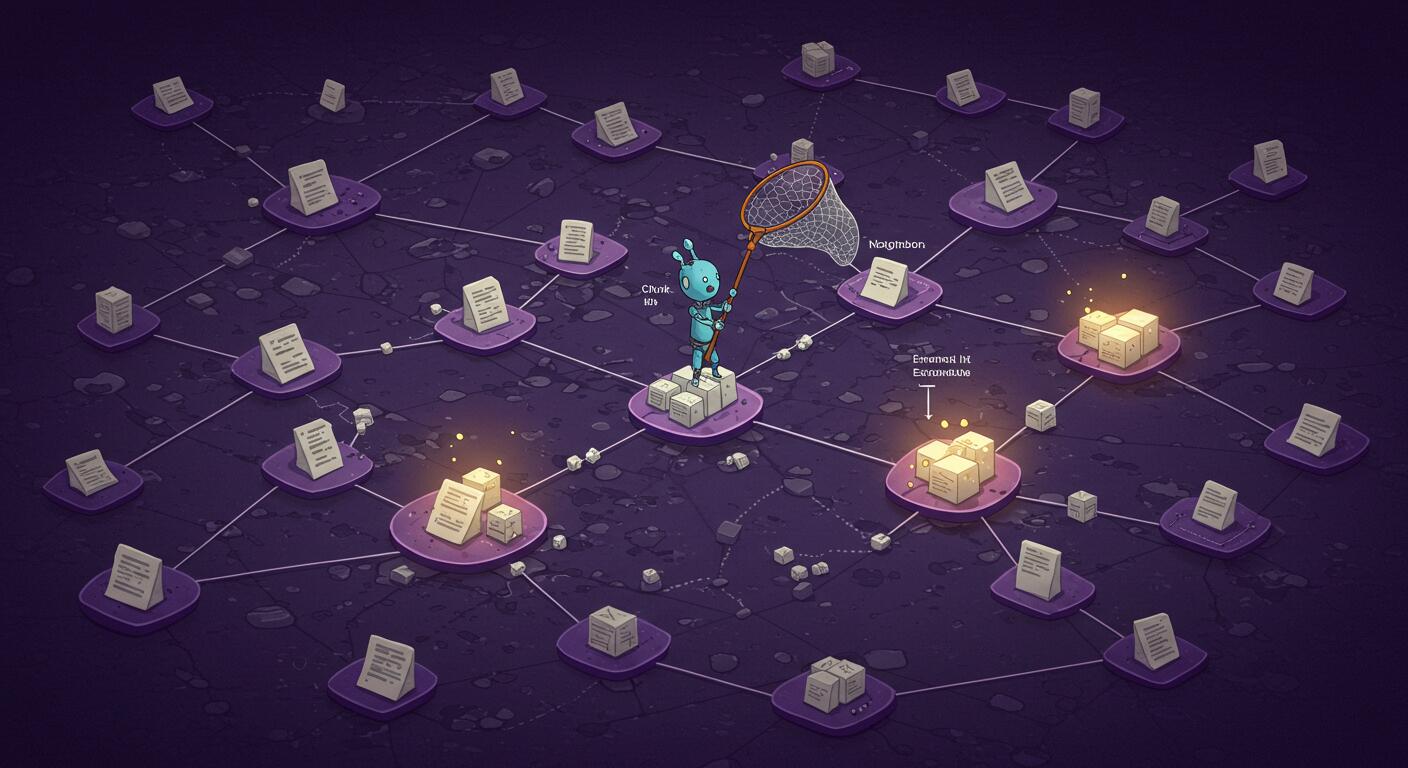
Accepted File Types in CreateAI Builder
📷 Images
- .jpg, .jpeg
- .png
- .webp
.gif
🎵 Audio
- .mp3
- .wav
- .mpeg
- .m4a
🎥 Video
- .mp4
- .webm
📄 Documents & Text
- .csv
- .eml, .msg (email formats)
- .epub (eBook)
- .xlsx (Excel)
- .htm, .html (web pages)
- .md (Markdown)
- .org (Org-mode files)
- .odt (OpenDocument Text)
- .txt, .text, .log (plain text and logs)
- .pptx (PowerPoint)
- .rst (reStructuredText)
- .rtf (Rich Text Format)
- .tsv (tab-separated values)
- .docx (Word)
- .xml
- .json
- .web (web archive)
💻 Code Files
- .js (JavaScript)
- .py (Python)
- .java (Java)
- .cpp, .cxx, .cc, .c (C/C++)
- .cs (C#)
- .php
- .rb (Ruby)
- .swift
- .ts (TypeScript)
- .go (Go)
Notes
- Files must not exceed the maximum upload size set for your project.
- Only the file types listed above are supported. Unsupported formats may fail to upload.
Sensitive data rules apply, always check with the ASU Data Classification Tool before uploading.
Keep Reading
Introducing the CreateAI Builder Marketplace
Explore, share, and collaborate on AI projects across ASU with ease
When to Use CreateAI Beta vs. Production: What You Need to Know
Since launching CreateAI, we've seen incredible growth from early testers, faculty innovators, and now the broader ASU community. But as more users join the platform, we’re noticing some confusion about the Beta vs. Production environments and it’s time to clear that up.
Here’s the key message:
Unless you're actively testing new features, you should be using the Production version of CreateAI Platform.
Can I Use FERPA Data in CreateAI Builder?
Yes, you may use FERPA-regulated student data in CreateAI Builder, but only under specific conditions. This article explains what that means, what protections are in place, and what responsibilities you have as a project owner.



