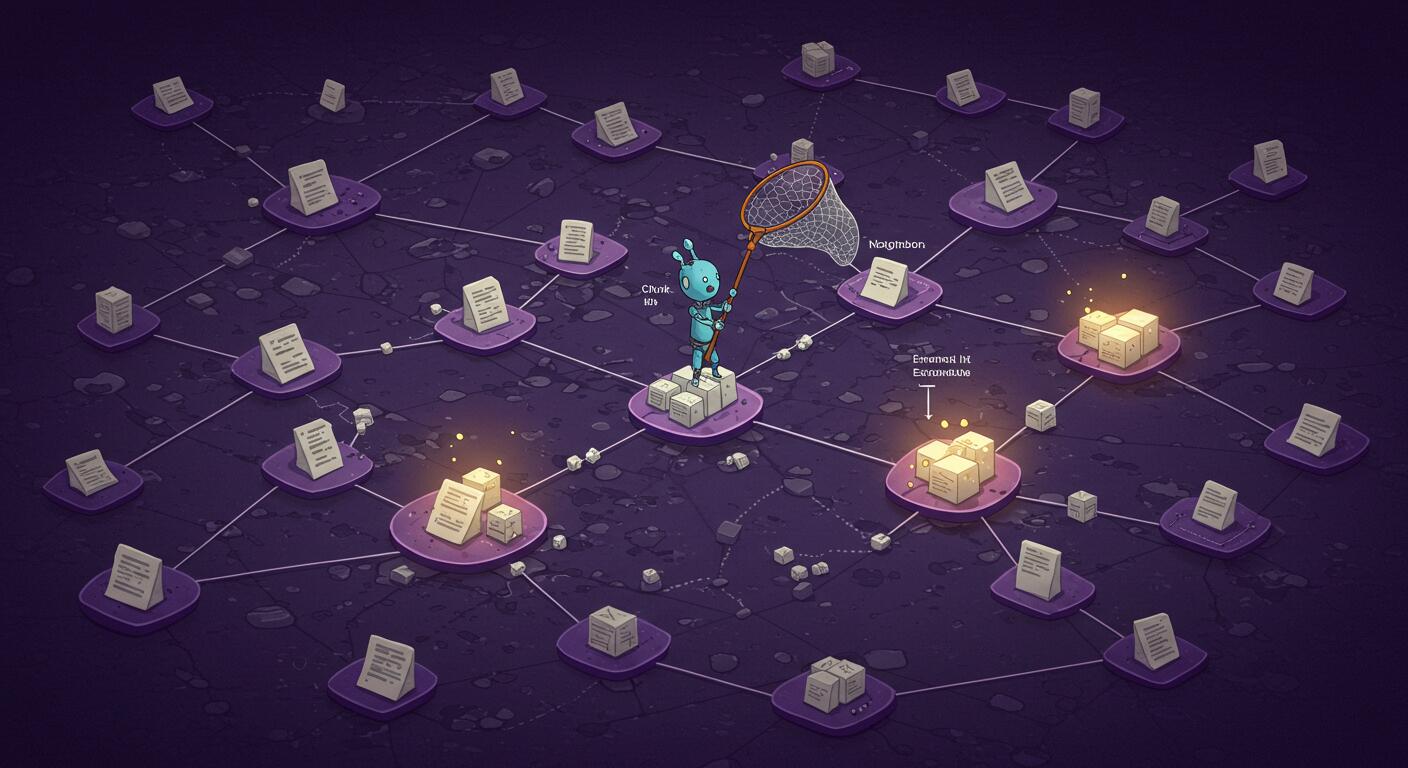
Accepted File Types in CreateAI Builder
📷 Images
- .jpg, .jpeg
- .png
- .webp
.gif
🎵 Audio
- .mp3
- .wav
- .mpeg
- .m4a
🎥 Video
- .mp4
- .webm
📄 Documents & Text
- .csv
- .eml, .msg (email formats)
- .epub (eBook)
- .xlsx (Excel)
- .htm, .html (web pages)
- .md (Markdown)
- .org (Org-mode files)
- .odt (OpenDocument Text)
- .txt, .text, .log (plain text and logs)
- .pptx (PowerPoint)
- .rst (reStructuredText)
- .rtf (Rich Text Format)
- .tsv (tab-separated values)
- .docx (Word)
- .xml
- .json
- .web (web archive)
💻 Code Files
- .js (JavaScript)
- .py (Python)
- .java (Java)
- .cpp, .cxx, .cc, .c (C/C++)
- .cs (C#)
- .php
- .rb (Ruby)
- .swift
- .ts (TypeScript)
- .go (Go)
Notes
- Files must not exceed the maximum upload size set for your project.
- Only the file types listed above are supported. Unsupported formats may fail to upload.
Sensitive data rules apply, always check with the ASU Data Classification Tool before uploading.
Keep Reading
Students Using CreateAI: What Happens When You Upload a File?
If you’re using a CreateAI chatbot as part of a class, research, or student service, you may have the option to upload files like PDFs, assignments, or notes into the chat. Here’s what you need to know about how your files are handled and your privacy is protected.
CreateAI Builder: What Faculty Should Know About Student File Uploads
If you’ve created a custom bot using CreateAI Builder for students to use whether for advising, coursework, or academic support, here's what you need to know about how student file uploads are handled and what safeguards are in place.
This guide covers storage, privacy, copyright, and recommended practices for faculty-led bots.
CreateAI Office Hours Details: Get Help and Share Feedback
We’re excited to share how you can connect directly with the CreateAI team for live support, feedback, and community learning. Our weekly office hours are designed to help both general users and our dedicated beta testers get the most out of CreateAI Builder.

