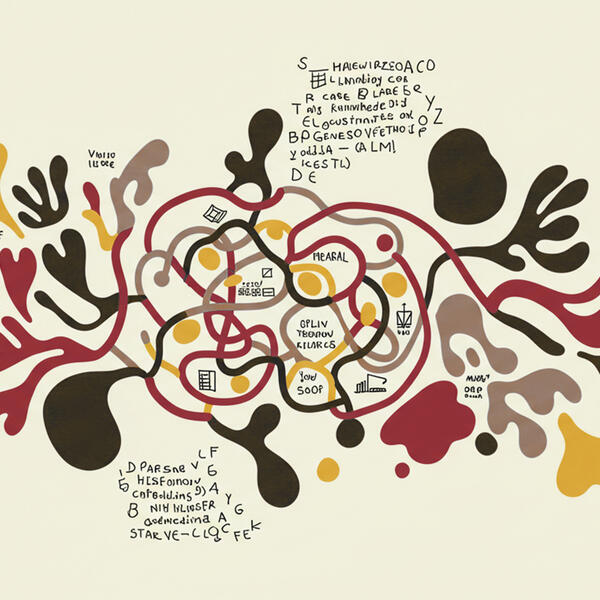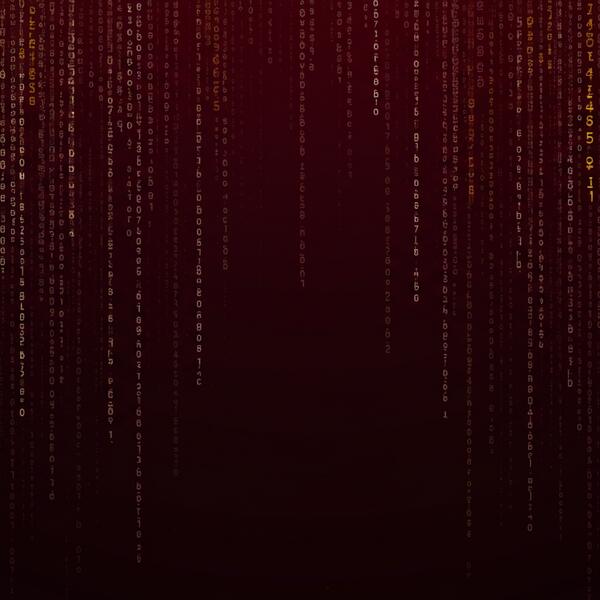Introducing the CreateAI Builder Marketplace
What is the CreateAI Builder Marketplace?
The CreateAI Builder Marketplace is a new feature designed to make it easier for ASU users to share their AI projects more broadly, discover work created by others, and collaborate across the university.
Why does this matter? By making ASU-wide shared projects visible in one place, the Marketplace helps foster a culture of collaboration, discovery, and innovation—so ideas built in one corner of ASU can inspire solutions in another.
Located in the left-hand navigation of the CreateAI Builder platform, the Marketplace is a central hub for exploring open, shareable AI projects built by the ASU community.

What's New?
Previously, CreateAI Builder supported two sharing options:
- ASURITE-specific sharing: Invite individuals manually
- General access with shared link: Share with the toggle labeled “Allow everyone at Arizona State University with the link to view”
With this update, this option has been updated to share within the new Marketplace:
- Updated Toggle: “Allow everyone at Arizona State University to view”
- When you select this option, your project will automatically appear in the AI Project Marketplace, a dedicated space for discoverable AI projects across ASU.
- Your AI project becomes visible to everyone at ASU.

This update helps ensure that ASU-wide shared projects are truly visible to the university community making it easier to find, explore, and learn from one another’s work.
What This Means for You
If you currently use the ASU-wide link sharing option, your project will now be:
- Shareable via link (as before) and Visible in the Marketplace to anyone logged in with an ASU account
- This makes your project easier to find, explore, and collaborate on without any extra steps.
Want to Keep a Project Private or Share With a Limited Group?
No problem. You still have full control over who can see your project.
If you prefer your project not to appear in the Marketplace:
- Keep the ASU-wide sharing toggle OFF
To share with specific students for a class, or a team
- Keep the toggle OFF
- Add individuals by entering their ASURITE IDs
- This is recommended for:
- Drafts or in-progress work
Demo/proof-of-concept
projects
S
tudent or course-specific projects: This option continues to support targeted or course-specific sharing — and soon, Canvas integration will make class-based sharing even more seamless
Reminder: Projects that are not published will not appear in the Marketplace, even if the toggle is on.
When Will I See This Feature?
Thursday, October 23, 2025
All projects with “Allow everyone at ASU to view” enabled will appear in the Marketplace starting on this date, making your AI projects searchable and visible.
If you prefer to keep your project private, make sure to toggle off ASU-wide sharing by October 23, 2025.
What’s Next?
We know some users, especially instructors, have large groups to manage or prefer more controlled visibility. To support you better, we’re actively working on:
- Bulk ASURITE sharing
- Canvas (LTI) integration for auto-sharing with enrolled students
- More visibility options for draft vs. published projects
- Marketplace filters (e.g., by topic, college, or use case)
Need Support?
Have questions about sharing settings or want to test your setup before publishing?
- Join our Slack: #createai-builder-support
- Attend CreateAI Office Hours: Wednesdays, 12–1 PM AZ time (Zoom Link)
- You can also reply directly to any support email ([email protected]) or message atimoh or nkossia on Slack for help.
Thank you for being a part of this growing AI community. We’re excited to see what you’ll share next.
Keep Reading
How to Use Knowledge Base (RAG)
Explore an overview of the Knowledge Base and Retrieval Augmented Generation (RAG) methods. Learn about the different types of Knowledge Base retrieval and understand the distinctions between the Knowledge Base and system prompts.
CreateAI Platform Available LLM Models
We are proud to offer 40+ models including multi-modal (voice, image, text) for the ASU community to access securely on the CreateAI Platform. Users can find the following models available for experimentation and use in CreateAI Compare, CreateAI Chat, and CreateAI Builder (access request required). Originally posted: January 1, 2025.
Breakdown of RAG Model Parameters, Settings and Their Impact
Retrieval-Augmented Generation (RAG) is an advanced approach in natural language processing that integrates information retrieval and generative language modeling. Unlike traditional language models that generate responses solely based on their pre-trained knowledge, RAG combines retrieval mechanisms with generative models to enhance the relevance and accuracy of its responses. This hybrid framework works by first retrieving relevant documents or information from a predefined knowledge base (e.g., databases, documents, or PDFs) and then using a generative model (such as a transformer-based model) to synthesize a response that incorporates the retrieved context.