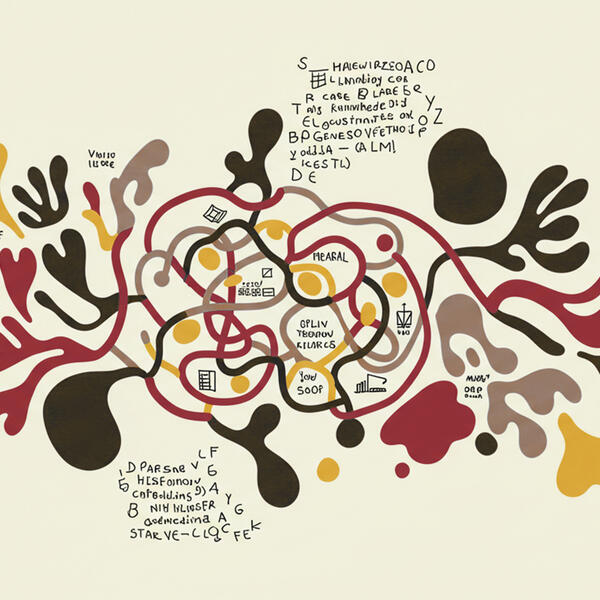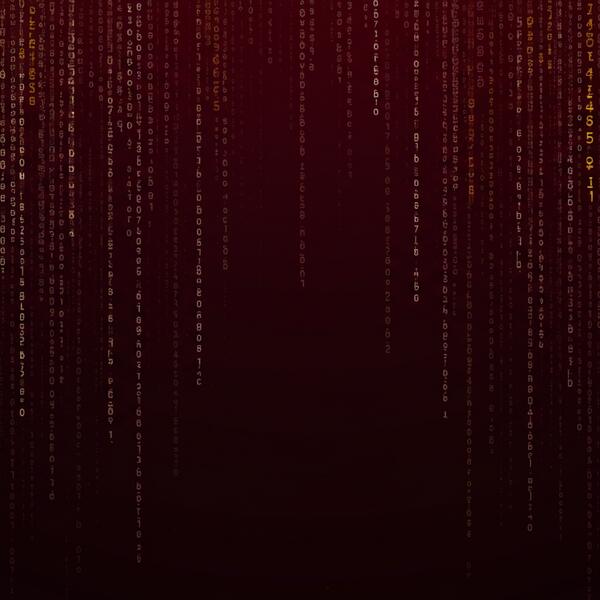CreateAI Builder: What Faculty Should Know About Student File Uploads
How Are Student-Uploaded Files Handled?
Students may have the option to upload documents (e.g., PDFs, assignment prompts, images) into the chat interface of your bot.
When a student uploads a file:
- The file is only accessible within their active chat session.
- It is not stored long-term in the system, tied to your bot’s Knowledge Base, or viewable by others (including you, the builder).
- Once the session ends, the file disappears; it is not saved or retrievable later.
Important: This only applies to uploads through the chat interface, not files uploaded by you (the faculty builder) into the Knowledge Base.
Data Privacy & Security
ASU’s CreateAI tools follow university-wide standards for responsible AI use and data privacy. Key points:
- No student files are permanently stored or reused unless uploaded to the Knowledge Base by the builder.
- Data is processed securely and stays within the session.
- ASU’s Digital Trust Guidelines apply.
What if a Student Uploads a Copyrighted File?
Faculty are encouraged to:
- Remind students to only upload materials they own or are permitted to use.
- Avoid encouraging uploads of full copyrighted texts or sensitive personal data (e.g., medical records, PII).
- Know that while files aren’t stored, students are still responsible for what they choose to upload.
For more guidance, review ASU’s:
Digital Trust & Copyright Guidelines
Best Practices for Faculty
To ensure safe and effective student use:
- Let students know how uploads work and that their files are not saved.
- If your bot relies on specific resources, consider uploading those to the Knowledge Base yourself (rather than asking students to do so).
- Reach out to the AI Acceleration team if your use case involves sensitive or high-stakes data.
Need Support?
For help configuring your bot, planning instruction, or answering student questions about privacy:
Contact: [email protected]
We’re happy to support you and your students!
Keep Reading
How to Use Knowledge Base (RAG)
Explore an overview of the Knowledge Base and Retrieval Augmented Generation (RAG) methods. Learn about the different types of Knowledge Base retrieval and understand the distinctions between the Knowledge Base and system prompts.
CreateAI Platform Available LLM Models
We are proud to offer 40+ models including multi-modal (voice, image, text) for the ASU community to access securely on the CreateAI Platform. Users can find the following models available for experimentation and use in CreateAI Compare, CreateAI Chat, and CreateAI Builder (access request required). Originally posted: January 1, 2025.
Breakdown of RAG Model Parameters, Settings and Their Impact
Retrieval-Augmented Generation (RAG) is an advanced approach in natural language processing that integrates information retrieval and generative language modeling. Unlike traditional language models that generate responses solely based on their pre-trained knowledge, RAG combines retrieval mechanisms with generative models to enhance the relevance and accuracy of its responses. This hybrid framework works by first retrieving relevant documents or information from a predefined knowledge base (e.g., databases, documents, or PDFs) and then using a generative model (such as a transformer-based model) to synthesize a response that incorporates the retrieved context.