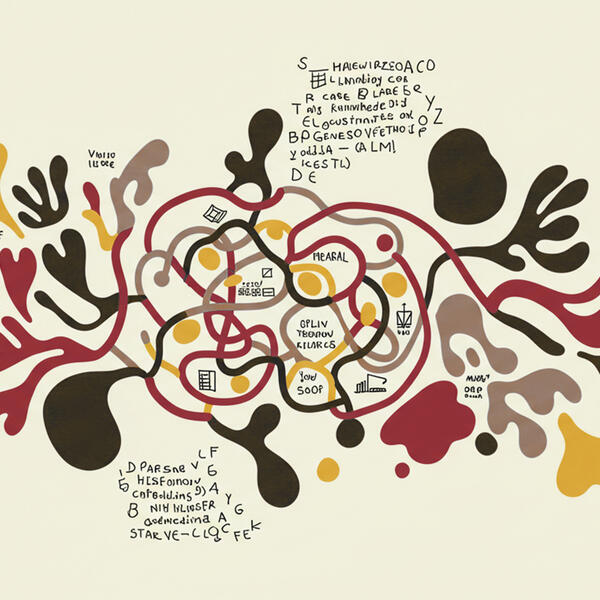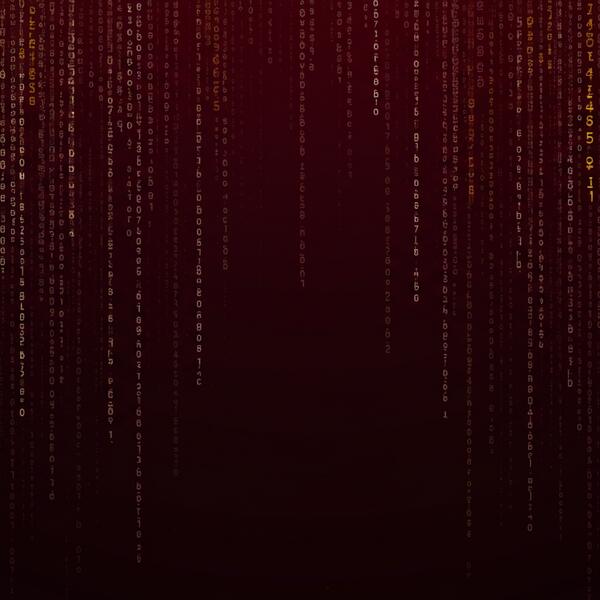CreateAI Builder: File Upload Handling & Privacy for Project Owners
Whether you’re creating internal tools, team-facing bots, or department resources, this guide will help clarify what happens to uploaded content and how to manage it responsibly.
Uploading to the Knowledge Base
When you upload documents (PDFs, Word docs, etc.) to the Knowledge Base:
- The files are stored securely and are tied only to your specific project.
- Other users can access the content only if they have access to your bot.
- You can add, remove, or replace files anytime.
Uploading through Chat Interface
If someone uses your bot and uploads a file during a live session:
- The file is only used during that session.
- It is not saved in the Knowledge Base or available after the session ends.
- The system does not store or reuse the file once the session ends.
Privacy & Compliance Notes
As a builder, you’re responsible for ensuring any files you upload meet ASU’s security and ethical use standards.
- Follow ASU Digital Trust Guidelines
- Avoid uploading sensitive personal data unless required and approved
- Be aware of copyright restrictions when using external or third-party content
Best Practices for Builders
- Use descriptive file names to keep your Knowledge Base organized
- Remove outdated content regularly
- Communicate upload behavior clearly to end users (e.g., via instructions or interface tips)
- For bots used in public or shared settings, avoid uploading any content that may raise compliance or FERPA concerns.
Need help?
Contact the AI Acceleration team or visit our CreateAI Documentation.
Keep Reading
How to Use Knowledge Base (RAG)
Explore an overview of the Knowledge Base and Retrieval Augmented Generation (RAG) methods. Learn about the different types of Knowledge Base retrieval and understand the distinctions between the Knowledge Base and system prompts.
CreateAI Platform Available LLM Models
We are proud to offer 40+ models including multi-modal (voice, image, text) for the ASU community to access securely on the CreateAI Platform. Users can find the following models available for experimentation and use in CreateAI Compare, CreateAI Chat, and CreateAI Builder (access request required). Originally posted: January 1, 2025.
Breakdown of RAG Model Parameters, Settings and Their Impact
Retrieval-Augmented Generation (RAG) is an advanced approach in natural language processing that integrates information retrieval and generative language modeling. Unlike traditional language models that generate responses solely based on their pre-trained knowledge, RAG combines retrieval mechanisms with generative models to enhance the relevance and accuracy of its responses. This hybrid framework works by first retrieving relevant documents or information from a predefined knowledge base (e.g., databases, documents, or PDFs) and then using a generative model (such as a transformer-based model) to synthesize a response that incorporates the retrieved context.